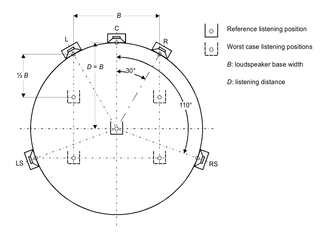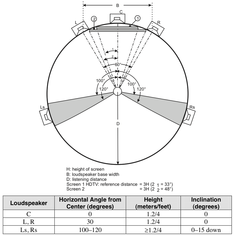Documents
Audio Calculator
These are calculators for speaker distance in a surround mixing (or listening) setup, and Linear PCM audio data rates and storage requirements. For a visual representation, see the diagrams, taken from various Dolby Laboratories documents.
For speaker distance, the chord distance is the distance from one speaker directly to another. For example, at an angle of 60º and a radius of 3ft, the front L and R speakers are 3ft from each other. At 30º, the center speaker is still 3ft from the listener, but has a distance (chord length) of about 1.55 ft from each side speaker.
The data rate calculator helps with managing storage requirements and card speed for portable recorders, especially when recording multichannel audio at high sampling rates. The audio data rate calculator is close... but approximate. I did not account for metadata.
White is for data entry, blue boxes are the output.
The data rate calculator helps with managing storage requirements and card speed for portable recorders, especially when recording multichannel audio at high sampling rates. The audio data rate calculator is close... but approximate. I did not account for metadata.
White is for data entry, blue boxes are the output.
|
| ||||||||||||
Formant Table
I found this webpage and this slideshow containing useful information about human formants, and decided I'd like my own organized version. So, here it is.
|
|
| ||||||||||||||||||
Sound Reports
Here is a template for on-set production sound logs. I did not create nor modify the first page.
For the rest, I used the first page as a guide to create my own.
On some shoots, we use an XLR Y-cable to record the same microphone into two independent inputs with differing gain levels. This allows us to capture crystal clear audio when recording scenes with a huge dynamic range; e.g., from a whisper to a shout. Noting this method is crucial, since it requires heavy editing when both tracks are needed. I grew tired of scribbling it in at the top of the page when logging on set, so I added the "notes" section. I later revised this, labeling it "split."
There are a few pages I customized to pre-print some of the gear I often use.
In the spreadsheet, any name that ends with .1 is intended to be the first page, while pages titled with .2 are the subsequent pages.
For the rest, I used the first page as a guide to create my own.
On some shoots, we use an XLR Y-cable to record the same microphone into two independent inputs with differing gain levels. This allows us to capture crystal clear audio when recording scenes with a huge dynamic range; e.g., from a whisper to a shout. Noting this method is crucial, since it requires heavy editing when both tracks are needed. I grew tired of scribbling it in at the top of the page when logging on set, so I added the "notes" section. I later revised this, labeling it "split."
There are a few pages I customized to pre-print some of the gear I often use.
In the spreadsheet, any name that ends with .1 is intended to be the first page, while pages titled with .2 are the subsequent pages.
|
|
| ||||||||||||||||||
Templates
Automark Peaks
Pro Tools
This template contains two tracks that can be imported into any session. The routing in this session contains two busses to which the tracks are routed. Just add a send to the "To Peak Detector" bus at 0.1 dB, arm the audio track, and record for the length of the clip you're analyzing. This should work as far back as Pro Tools 7.
For now, I've uploaded both the stationary template and the modifiable session file. The session should work for PT 7, but the template likely requires 10 and up. I haven't tested this, as I haven't had Pro Tools 7 installed for years.
For now, I've uploaded both the stationary template and the modifiable session file. The session should work for PT 7, but the template likely requires 10 and up. I haven't tested this, as I haven't had Pro Tools 7 installed for years.
|
| ||||||||||||
Sample Manager
If you don't use Pro Tools, you can still mark peaks automatically if you have Sample Manager from Audiofile Engineering (I highly recommend it). One template is for simply normalizing and marking regions in BWF metadata, the other first joins selected files as channels, sets them to the same RMS level, then normalizes and marks peaks. If you've poked around here, you'll notice I've written about the "safety track" system; this template is for marking and replacing clipped sections with the safety track. I haven't figured out how to fully automate the process, but this is as close as I've come for now.
|
| ||||||||||||
Multiband Compression in Pro Tools
An eight-band compression template for Pro Tools. The template contains an input track, band splits, compression, optional parallel compression, limiting, and an output track. It also contains labeled busses in its embedded I/O; this will appear under bus menu b.
My suggestion for this is to create a session from the template, import any and all tracks you need to process to the clip list, drop them on the input track, and re-record to the output.
For the most part, it's much easier to use a multi-band compression plugin for anything other than mastering music, but this is free. ; )
I only used Avid's stock plugins, but since it uses AAX instead of RTAS, it's going to require at least Pro Tools 10 to run. It could be modified for backwards compatibility, however.
My suggestion for this is to create a session from the template, import any and all tracks you need to process to the clip list, drop them on the input track, and re-record to the output.
For the most part, it's much easier to use a multi-band compression plugin for anything other than mastering music, but this is free. ; )
I only used Avid's stock plugins, but since it uses AAX instead of RTAS, it's going to require at least Pro Tools 10 to run. It could be modified for backwards compatibility, however.
| Multiband Compression | |
| File Size: | 157 kb |
| File Type: | ptxt |
Multichannel Mixing In Reason
A template for mixing six channel surround in Propellerhead's Reason 5 and up using TouchOSC as a controller. The Combinator patches alone should work as far back as Reason 3. Read the details here.
| Reason Surround Mixing (ZIP) | |
| File Size: | 131 kb |
| File Type: | zip |
Icons
Kyma
Symbolic Sound's Kyma X is 30 years old. It's the only icon left on my dock that's still a little blurry. With limited skills, I tried my best to recreate it. For anyone looking to swap icons, this should stay nice and crisp. Included are .XCF (GIMP) and .PSD (Photoshop) files.
|
|
| ||||||||||||||||||
Pro Tools
With the release of Pro Tools 11, many of us keep PT10 hanging around just to run our old plugins or keep compatibility with other sessions or studios. This can be not only confusing, but aesthetically unappealing, as the icons are identical.
Russ Hughes over at Pro Tools Expert has created a custom 64-bit icon for PT11. In lieu of his solution, I just changed the purple to a nice blue for Pro Tools 10. It is simple and reminiscent of the PTHD icon before PT9 arrived. Included are icons for both Mac OS X and Windows.
Update: Avid has released PT 10.3.7, which, among other things, changes the icon, adding a "10" right on top. I like both, so I've gone ahead and changed this new icon's color to blue and uploaded both together.
Russ Hughes over at Pro Tools Expert has created a custom 64-bit icon for PT11. In lieu of his solution, I just changed the purple to a nice blue for Pro Tools 10. It is simple and reminiscent of the PTHD icon before PT9 arrived. Included are icons for both Mac OS X and Windows.
Update: Avid has released PT 10.3.7, which, among other things, changes the icon, adding a "10" right on top. I like both, so I've gone ahead and changed this new icon's color to blue and uploaded both together.
| Pro Tools Custom Icon (ZIP) | |
| File Size: | 3034 kb |
| File Type: | zip |